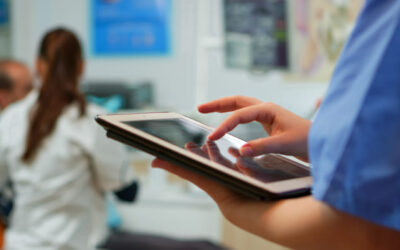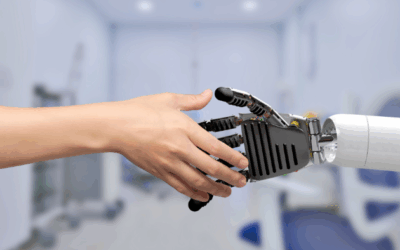The time has come. You’ve decided to make the digitalisation of your medical practice a reality. But one question remains: “Where do I start?”
In this article, we share tips and tricks to help you easily simplify the day-to-day running of your practice without wasting time. In 5 key steps, you’ll learn how to kick-start the digitalisation of your medical practice efficiently!
What does “digitalisation” mean for a medical practice?
In practice, digitalising a medical practice means using digital tools to support (and not replace!) your daily work and your relationship with patients. It’s not just about putting a computer at the front desk, but about rethinking key processes to make them smoother and simpler for everyone.
The most concrete example in a medical practice is the integration of medical software to support your activity, whether through an online calendar or digital patient records. But digitalisation can go even further with various complementary tools to support your team or your patients, such as online appointment booking, teleconsultation, room and resource management, billing, or automated appointment reminders.
Why digitalize your medical practice today?
The question is no longer really “Should we digitalize?” but rather “How far and how fast?”. Several factors explain why digitalisation has become a key issue for medical practices:
- An ever-increasing administrative workload
- Patients who are more and more connected
- A medical ecosystem that favours connected tools
Beyond these considerations, using digital tools can help you attract and retain patients and recruit new staff for your medical practice. The digitalisation of your practice therefore becomes a concrete lever to grow your activity while improving quality of life at work.
The 5 steps to digitalize your practice
1. Assess the current level of digitalisation in your practice
An assessment is always a good starting point when planning digitalisation. Ask yourself: where do I currently stand in terms of digitalisation? Am I using up-to-date technology, do I have an online calendar, does my practice use management or medical software? Once you know where you are digitally, you can decide on the next steps!
You may already be using digital solutions in your practice, such as equipment, teleconsultation or online appointment booking… All of this is part of the digitalisation process. You’ll quickly realise that you are already well on your way!
2. Plan the digitalisation of your practice
Once your assessment is complete, it’s time to plan the digitalisation of your practice. Start by choosing the solutions that can bring real value to you, your team and your patients. There’s no need to change everything in the first week – focus on simple changes that are easy to implement and make a real difference.
If you need support, we’ve put together a list of quick-win measures at the end of this article that you can implement to modernise and digitalize your practice.
3. Stay up to date with medical innovations
Putting digital tools in place is great – staying up to date is even better! The digital landscape is constantly evolving and innovation and technological progress in healthcare are moving fast.
That doesn’t mean you need to rethink your digital strategy every three months. Stay informed so that you can identify which developments and new solutions are relevant for your practice. For example, you can have a look at the latest articles on our blog 
Also make the most of your visits to professional events such as Quadrimed. Every year you’ll find many exhibitors offering solutions to modernise your practice.
4. Inform your team transparently and early enough
In any transformation process, communication is key. Inform your team early enough so they have time to get to grips with the new tools. Your staff may be used to certain ways of working and changing habits can create friction. That’s why it’s essential to explain your choices, take your team’s feedback into account and, above all, highlight the benefits of moving to digital solutions.
For example, online appointment booking combined with appointment reminders can reduce the number of phone calls. Forcing change without involving your team in the process is the quickest route to a dead end.
5. Promote your digital solutions to your patients
The benefits of digitalisation are not limited to your team. That’s why it’s important to communicate your practice’s digitalisation to your patients as well, so they can use the new solutions you’ve put in place for them. For example, you can update your voicemail message or send an email to your patient base inviting them to book appointments online. If you offer teleconsultations, you can contact patients who live far away from your practice in particular.
Quick-win measures to digitalize your practice
To help you prioritize your digitalization efforts, we’ve put together a list of key measures for your practice. Each one is assessed based on how easy it is to implement and its potential impact on your organization and your patients.
Whether you want to fill your calendar more easily, boost your online visibility, or streamline internal processes, this table helps you quickly identify the most cost-effective initiatives in the short and medium term.
| Measure | Difficulty | Impact | Main outcome |
|---|---|---|---|
| Add online appointment booking | ★☆☆☆☆ | ★★★★★ | Fewer phone calls, 24/7 appointment booking, better-filled schedule, SMS reminders and email reminders via OneDoc |
| Add an online booking widget to your website | ★☆☆☆☆ | ★★★★☆ | Smoother patient journey: visitors to your website can book directly in just a few clicks, with a lower risk of going to another website. |
| Create and manage a Google Business profile | ★★☆☆☆ | ★★★★☆ | Better local visibility, reliable information (opening hours, address, phone number) and easier access to your practice. |
| Be present on Swiss healthcare platforms | ★☆☆☆☆ | ★★★★★ | Being on OneDoc means joining the most-used medical directory in Switzerland with 3 million registered patients. You can also be present on Well and Compassana, two platforms used by patients and supported by insurers. |
| Implement medical software | ★★★★★ | ★★★★★ | Structured patient records, centralised information, better coordination and traceability of care. |
| Offer teleconsultations | ★☆☆☆☆ | ★★★★☆ | Easier access for patients who live far away, have reduced mobility, or cannot come in person. More flexible follow-up. |
| Implement medical resource management (rooms, equipment, staff) | ★★★☆☆ | ★★★★★ | Optimised use of rooms and equipment, fewer schedule conflicts and better internal organisation. |

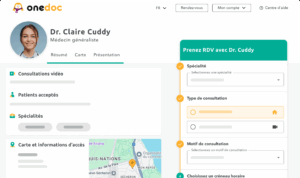

 Is your practice already visible online?
Is your practice already visible online?