An Even Simpler Booking Experience Thanks to Google’s “Book” Button
Allow patients to book directly from Google and turn searches into seamless, frictionless appointments.
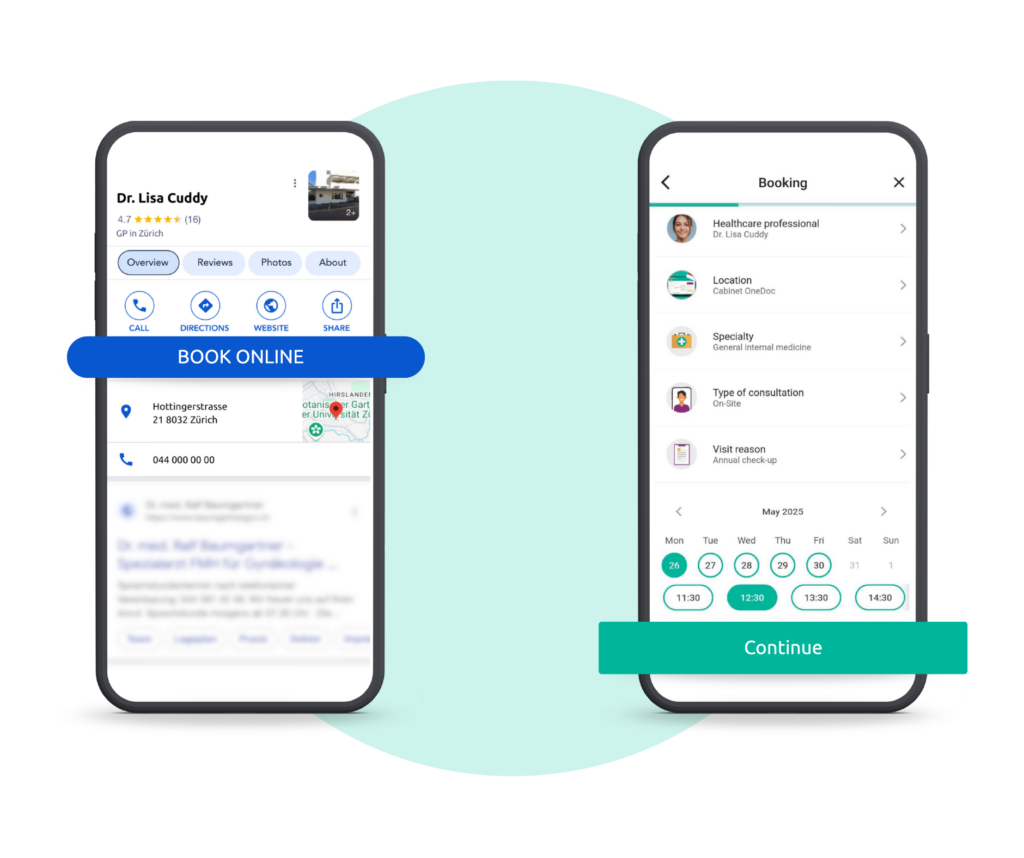
Reduce Booking Friction with Google’s “Book” Button
Every extra step in the booking journey increases the risk of patient drop-off. By removing unnecessary clicks, you drastically reduce the effort for the patient and maximize your practice’s profitability.
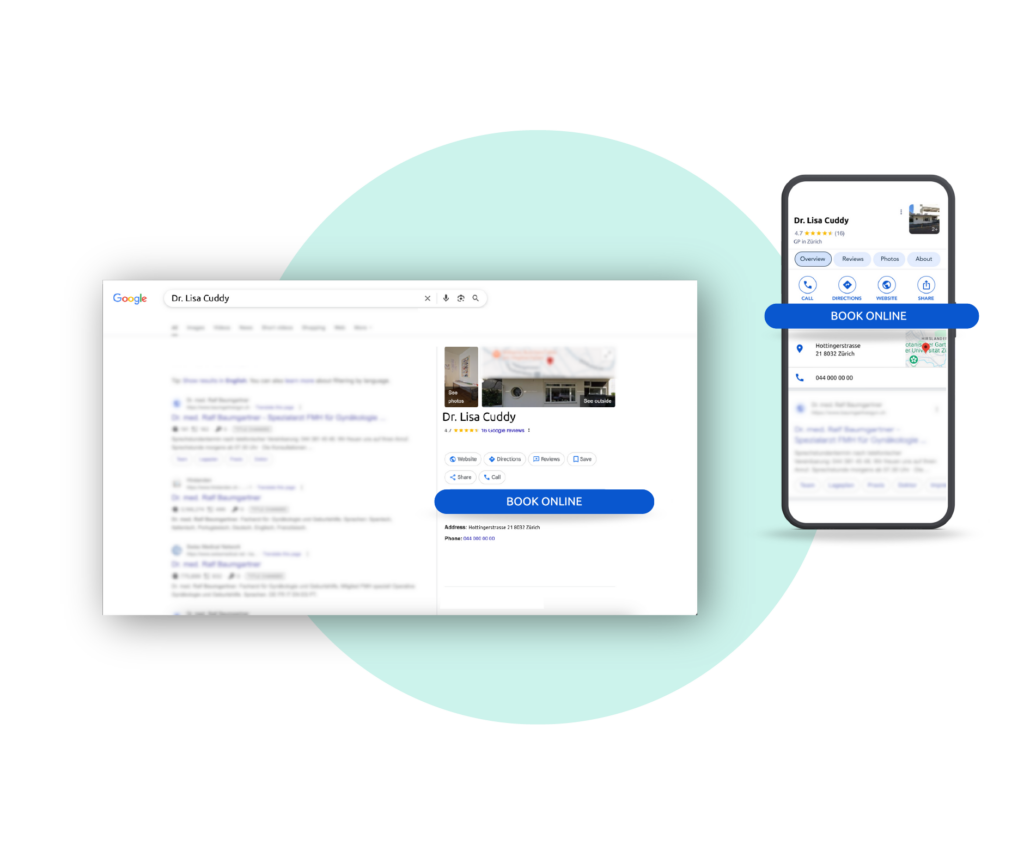
Google: A Key Entry Point in the Healthcare Journey
According to a OneDoc survey conducted with MIS Trend and Farner, Google is the leading starting point in the healthcare journey for patients. With the “Book” button on your Google Business Profile, every information search can instantly become a confirmed appointment.
Benefits for Your Practice
-
Save time and reduce no-shows: Automate time slots, appointment confirmations, and reminders
-
Optimized visibility: Improved Google ranking thanks to the “Book” button integration
-
Competitive edge: Differentiated service and a smooth patient experience
-
Data protection: Patients are redirected to your OneDoc profile to securely complete the booking

How Does the Integration Between OneDoc and Google’s “Book” Button Work?
Trigger

Search by a patient
A patient searches for a general practitioner in Switzerland on Google Maps.
Result

Visibility of your profile
Your profile appears with a visible “Book Online” button.
Trigger

Online appointment booking
The patient books their appointment by clicking on “Book Online”.
Result

Appointment in your agenda
The appointment is automatically added to your OneDoc Pro calendar.

Setting Up the “Book with Google” Integration
Our team takes care of everything. Once appointment booking is activated with your OneDoc Pro subscription, you simply need to ask us to enable the integration.
Frequently asked question about the integration between OneDoc Pro and Google
About
What is ‘Reserve with Google’?
The Reserve with Google integration makes it easy for your customers to book appointments with you through Google Search and Maps. Customers already searching for your business, or services your business provides, will find your business and be redirected to your scheduling site to book an appointment.
How does it work ‘Reserve with Google’ work with OneDoc?
With our integration, all you need is a Business Profile on Google with a name and address that matches your account name within our systems.
What are the differences between this integration and my Business Profile on Google?
A Business Profile on Google is a way for a your medical practice to show up on Google Search and Maps and interact with patients online. You can showcase all key details such as medical practice hours, contact information, and services offered.
The Reserve with Google integration is an add-on feature that links up to your Business Profile and allows patients to be redirected to your OneDoc Profile by clicking a blue “Book Online” button placed prominently on profile.
These Google’s products work together to help you reach new customers for appointments.
What do I need to do to activate the Reserve with Google integration with OneDoc?
To activate the Reserve with Google feature via OneDoc, you simply need to contact our team. We will take care of it.
Can I deactivate the Reserve with Google integration?
Yes, you have the possibility to deactivate the Reserve with Google integration by contacting our team. We will take care of everything.
I am not accepting new patients, is third-party booking through Reserve with Google the right solution for me?
Yes, OneDoc and third-party booking via Google is perfectly suited for you. You can customize your reasons for consultation so that only your existing patients can book appointments online, providing a convenient service for your patients while enjoying the many benefits of the platform.
What other features does OneDoc Pro offer?
Depending on the type of OneDoc subscription, you have access to a variety of features, such as online appointment booking, video consultation, and billing at Tarif 590 for therapists.
Data protection
Is the data transfer between OneDoc and Google secure?
Yes, the security of your data is OneDoc’s highest priority. All transfers are encrypted and comply with the strictest data protection standards.
Pricing
What is the cost of activating the “Book now” button on Google via OneDoc?
This feature is completely free. You can simply enable bookings via Google in your OneDoc Pro account settings.
