The software that simplifies managing step-by-step appointments for healthcare professionals
Optimize your schedules and siplify your team’s workflow with OneDoc Pro’s combined appointments.


How do step-by-step appointments work with OneDoc?
- The patient makes a single appointment, which is automatically split into several coordinated stages according to your configuration.
- Each step is allocated to the professional concerned (e.g. assistant, doctor, hygienist), with a slot reserved in his or her diary.
- This ensures good coordination between team members and optimum use of time within the practice.
The benefits of step-by-step appointments with OneDoc Pro
Easily set up step-by-step appointments
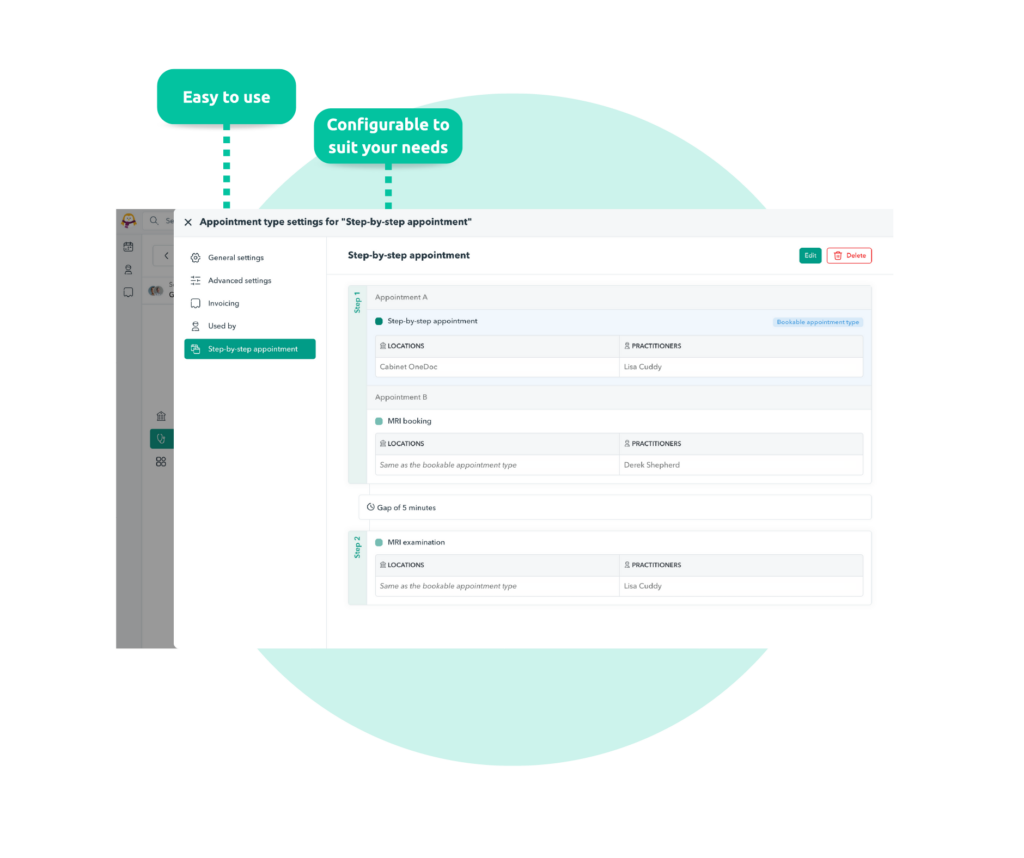
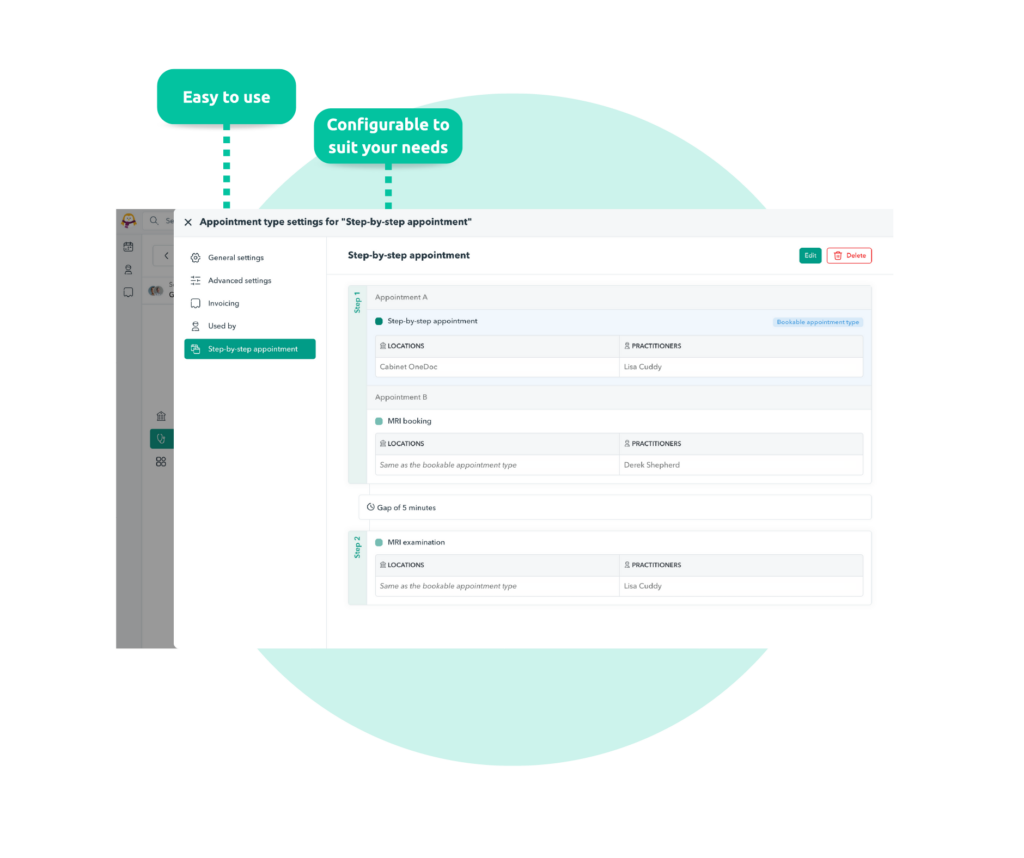
Your team’s schedules update automatically


Compatible with your medical software
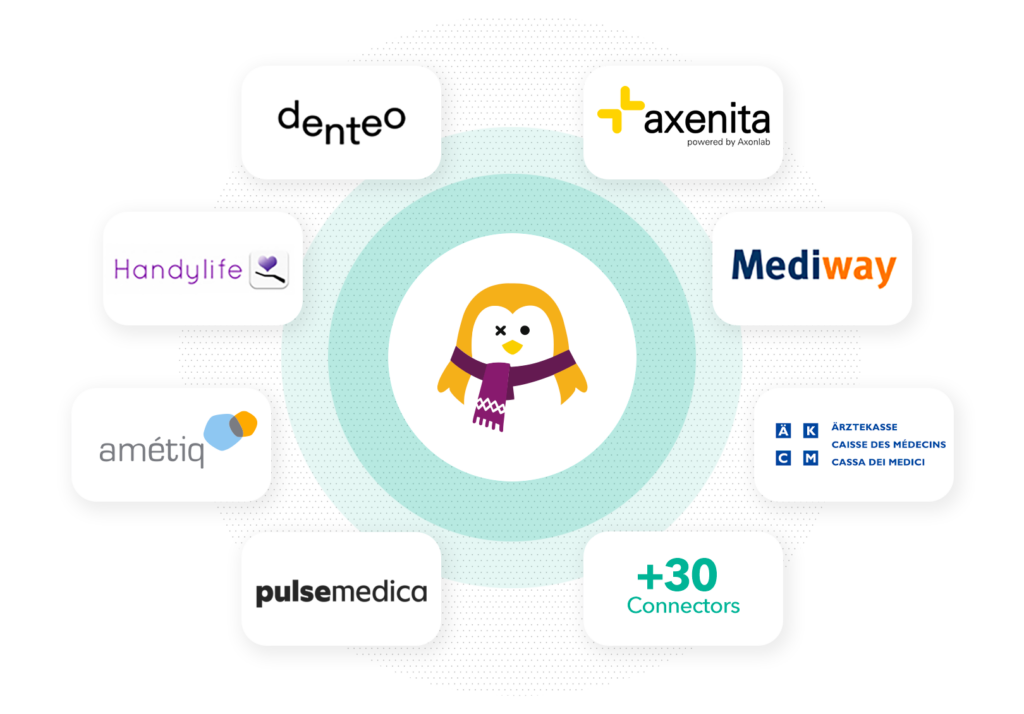
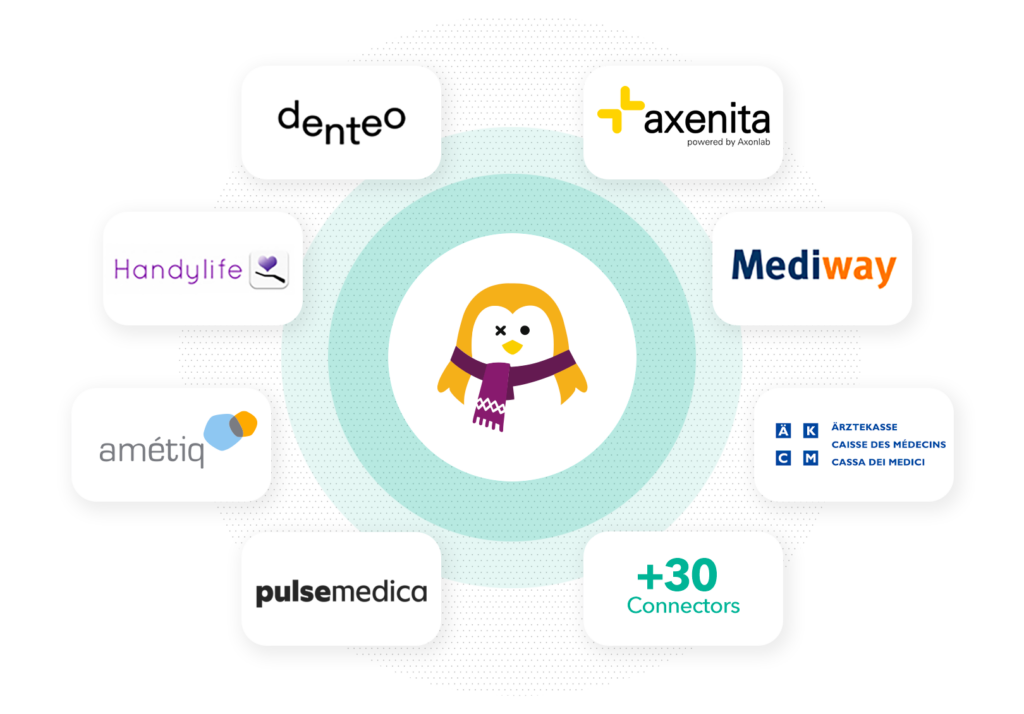
A smoother experience for your patients
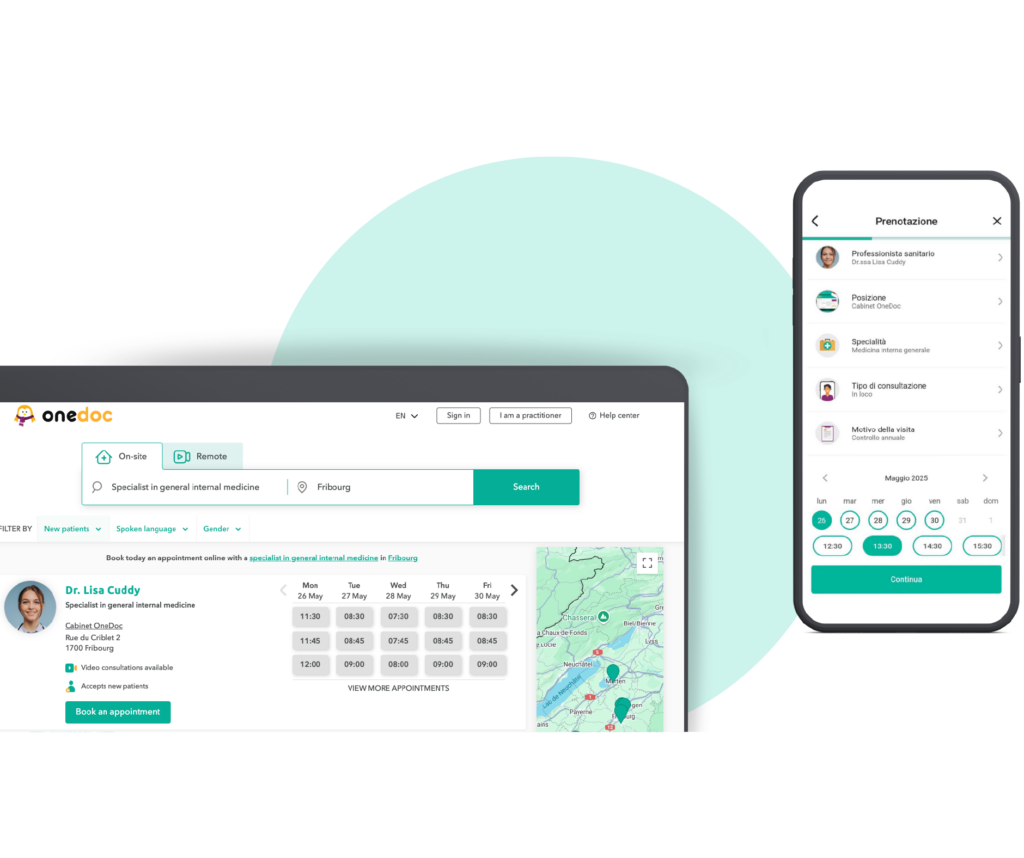
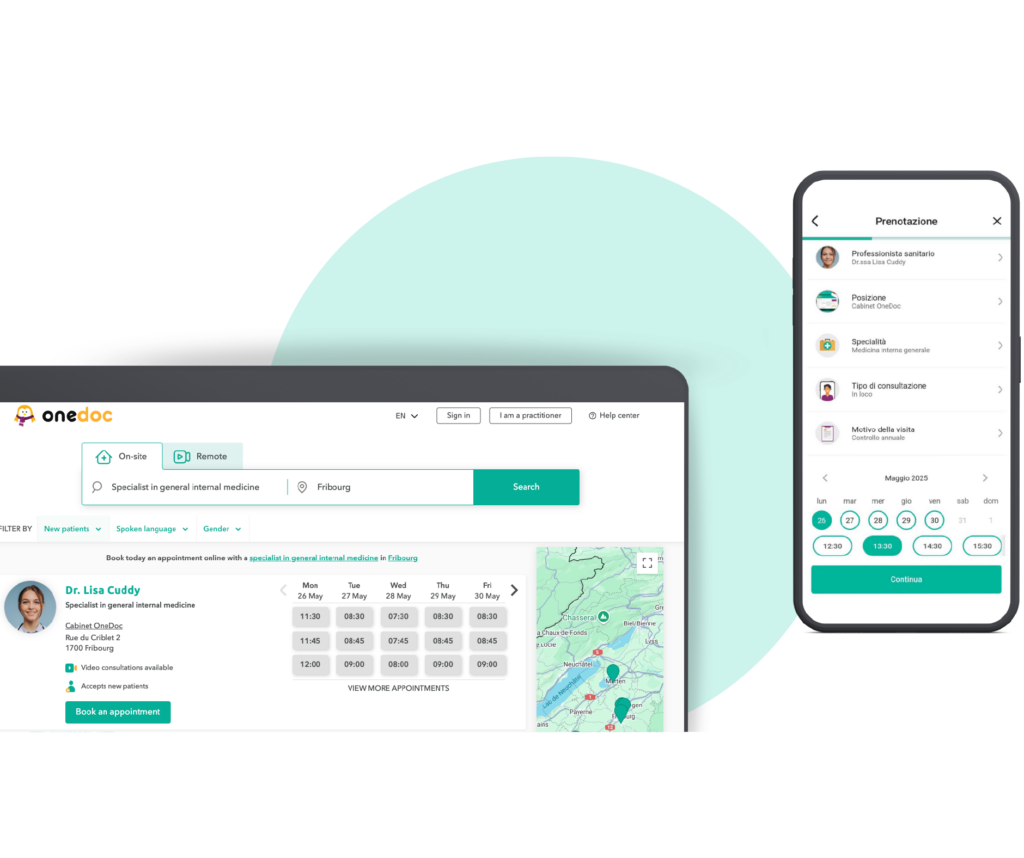

Save time for your medical and administrative teams
- Automating step-by-step appointments frees up time for your team. Appointments are automatically scheduled in the appropriate calendars.
- No need to manually check availability—if OneDoc offers a time slot online, it means all required professionals are available!
- This reduces errors and optimizes the organization of your practice or medical facility.
Benefit from the highest standards of data security and confidentiality
- OneDoc is ISO 27001 and DPCO certified, guaranteeing compliance with the highest data protection standards.
- All the professionals available on OneDoc are verified and recognized, ensuring the highest level of trust.
- Your patients’ health data is encrypted from end to end. Just as all our users’ personal data is not, and never will be, for sale.

Frequently asked questions about step-by-step appointments
About
How OneDoc Pro’s step-by-step appointments work
A step-by-step appointment is a combined appointment where a patient makes a single booking, but multiple linked appointments are automatically scheduled on the provider’s side.
For example, in the case of a general practitioner check-up, two appointments could be created: one for a blood test with the medical assistant and another for the actual consultation.
Who can benefit from OneDoc Pro’s step-by-step appointments?
- General practitioners
- Dentists and hygienists
- Optometrists and ophthalmologists
- Radiologists
- Aesthetic medicine specialists
Can I refuse an appointment?
Yes, you can decide to accept or cancel appointments.
What other features does OneDoc Pro offer?
With OneDoc, you benefit from a host of modern features, including
How does the referencing on OneDoc work?
OneDoc allows patients to search for a healthcare professional by specialty and location. The most relevant results are then randomized to ensure a level playing field.
There are no capital ties of any kind to influence referencing. To find out more, please read our rules for referencing.
Installation and security
Is OneDoc Pro easy to install?
No installation is required, as our system is 100% online, ensuring you can access it from any device with an internet connection. Our team will handle the setup so that you can start using our solution, usually within 24 hours.
If you are using one of our software synchronizations, the installation time may vary.
Is my data secure with OneDoc?
OneDoc is ISO 27001 and DPCO certified, and therefore meets the rigorous data protection standards set by these institutions. All our data is encrypted and stored in Switzerland. Discover our commitments to medical data security.
Pricing
How much does OneDoc Pro’s step-by-step appointment system cost?
This feature is included in all OneDoc Pro subscriptions, provided you have multiple calendars (one for each professional involved). Please contact our team to find out more.
