The OneDoc appointment booking widget integrated into your website
Turn your website into a medical appointment booking platform, and centralize the management of all your appointments in OneDoc Pro.
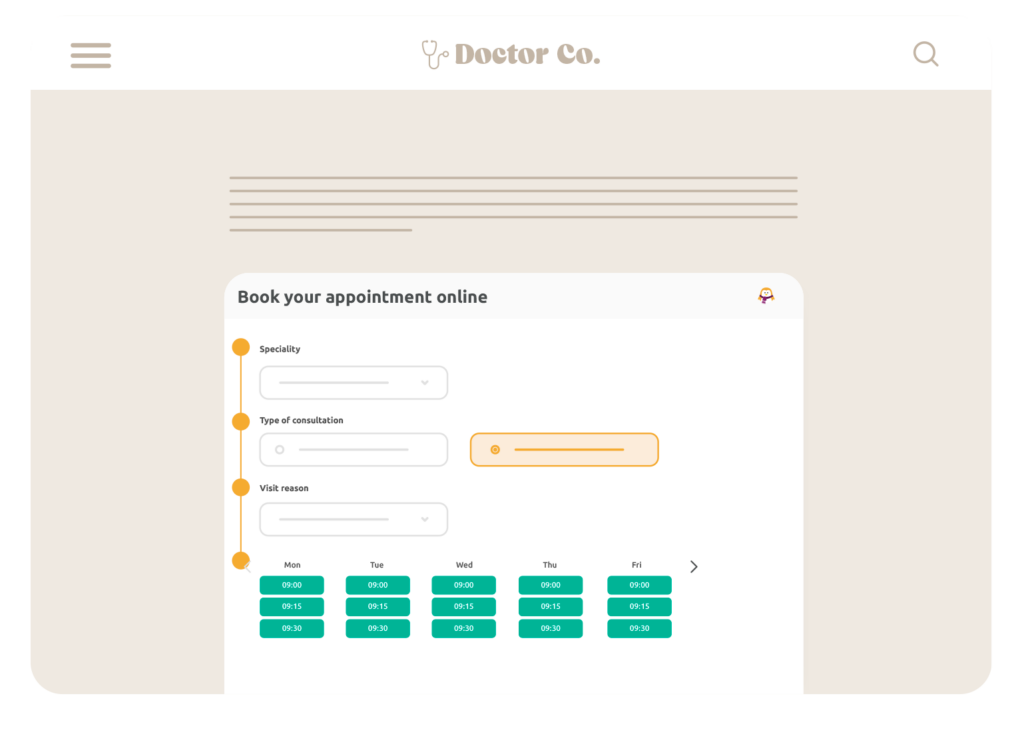

💡 What is an online appointment booking widget?
- It’s a small module integrated into your website, either directly on a page or via a button.
- This module allows your patients to book appointments in your practice 24/7, just as they would on onedoc.ch.
- The best part? Everything is centralized in your OneDoc Pro calendar (or in your medical software if you use one)!
The benefits of the OneDoc Pro online appointment booking widget
An appointment widget created in just a few clicks
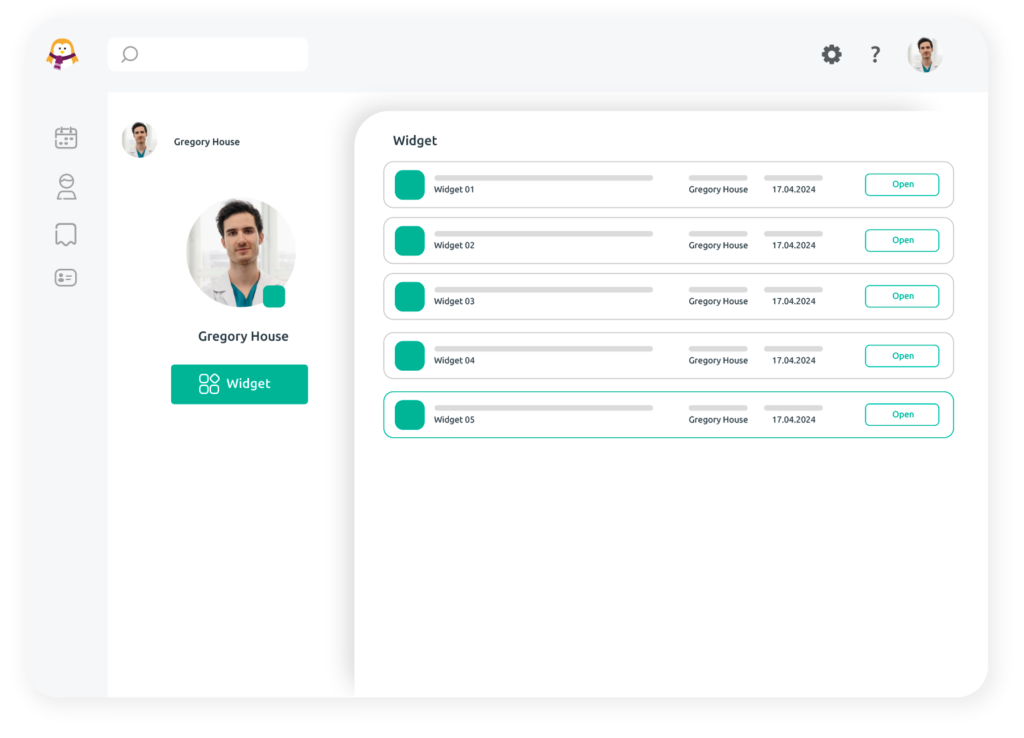
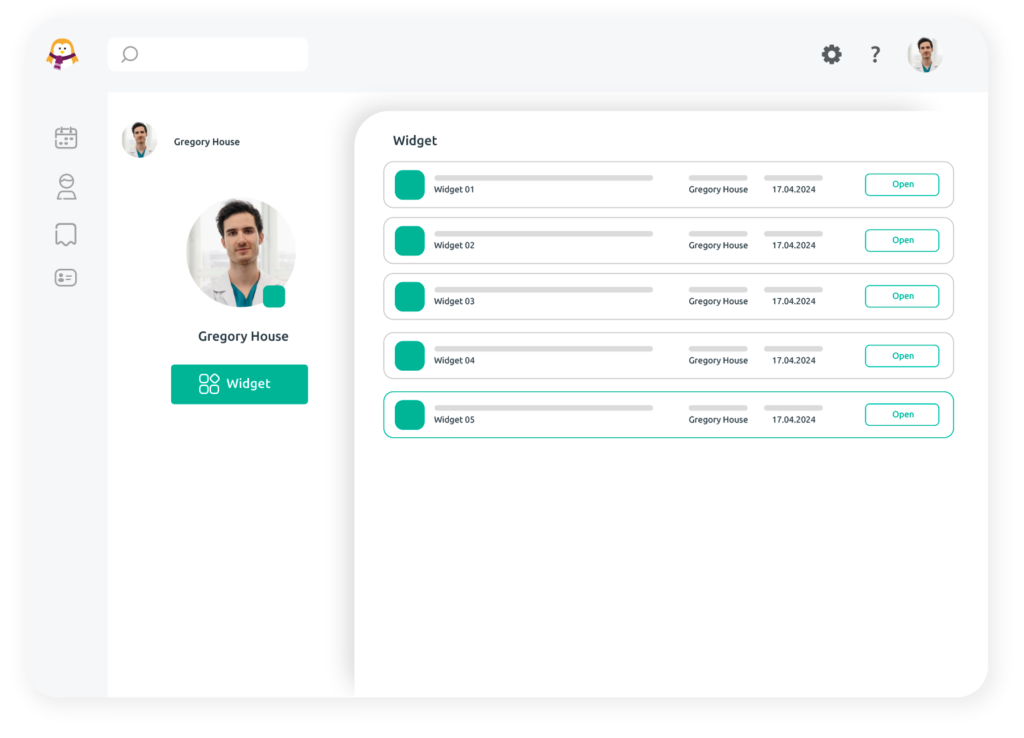
A website that works for both you and your patients
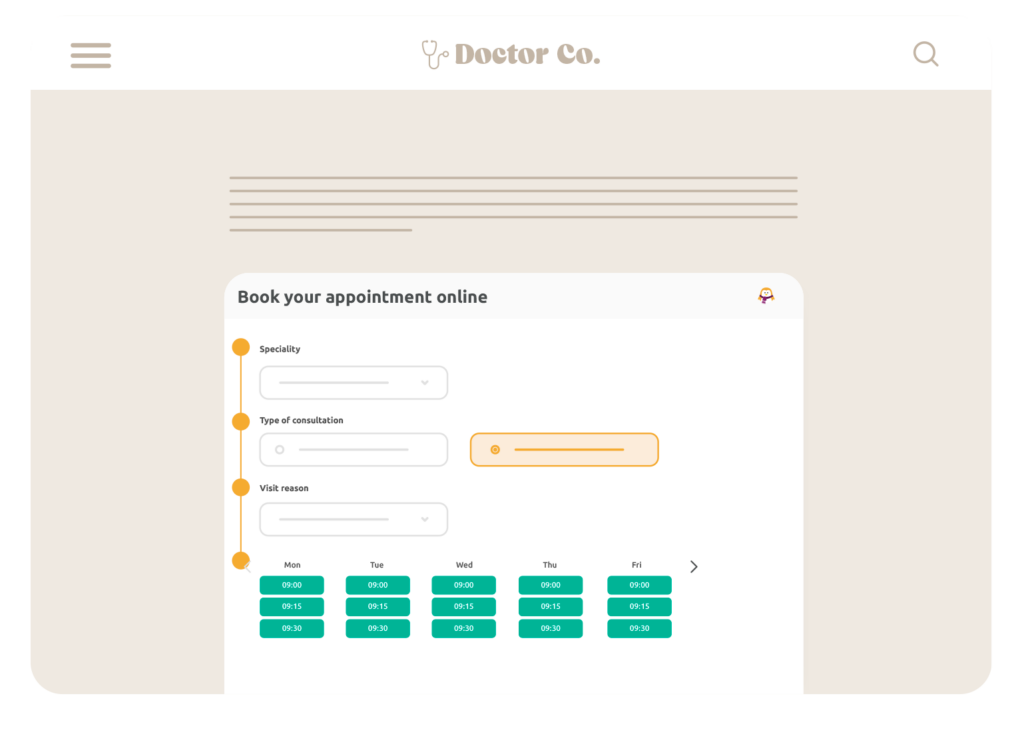
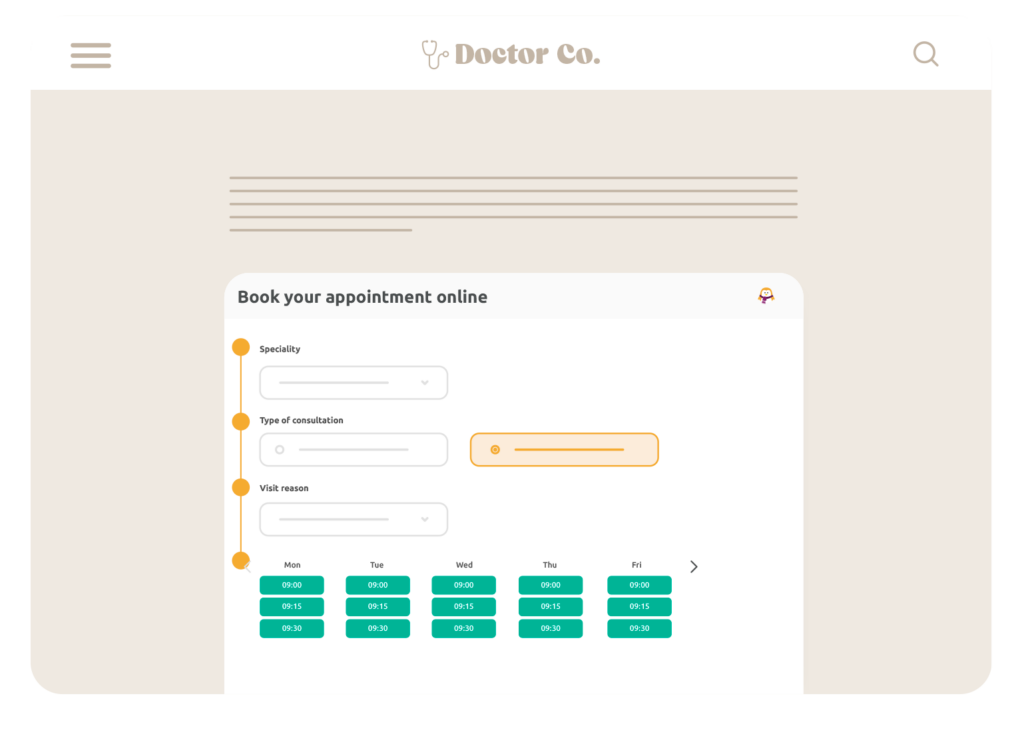
Website visits converted into real appointments
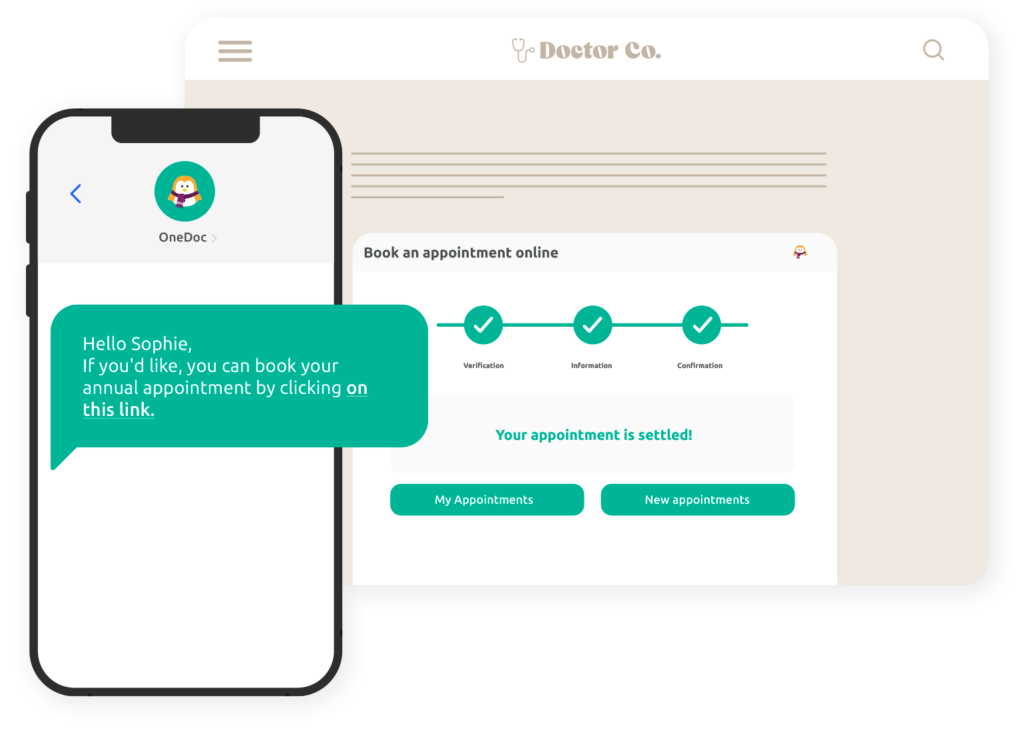
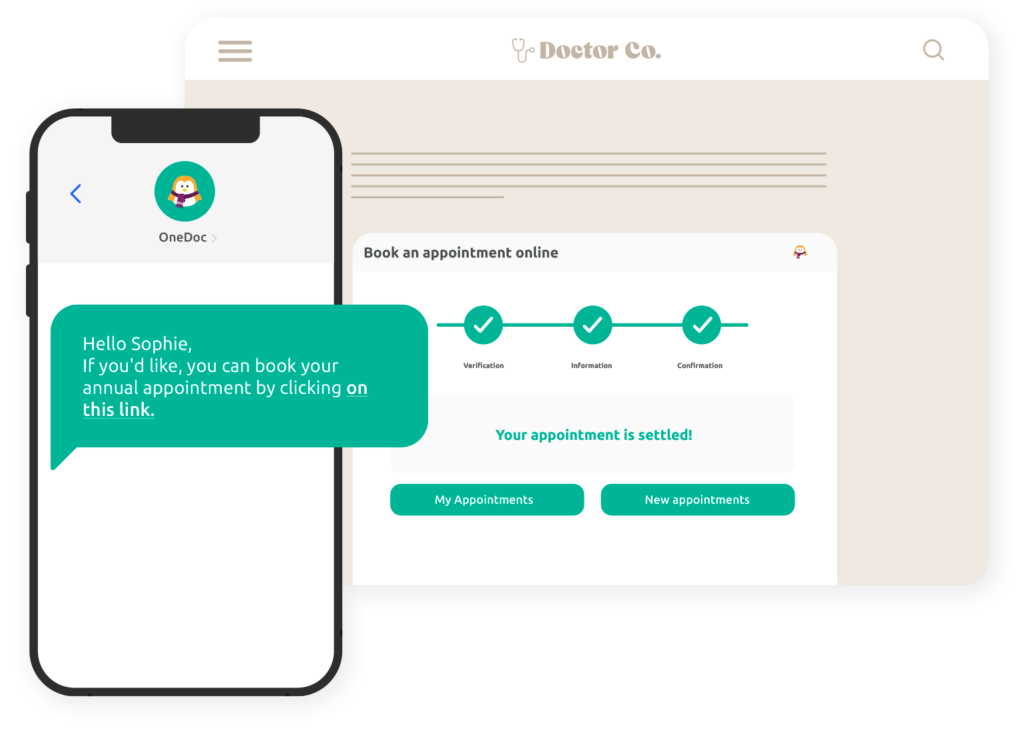
Customizable widgets for every situation
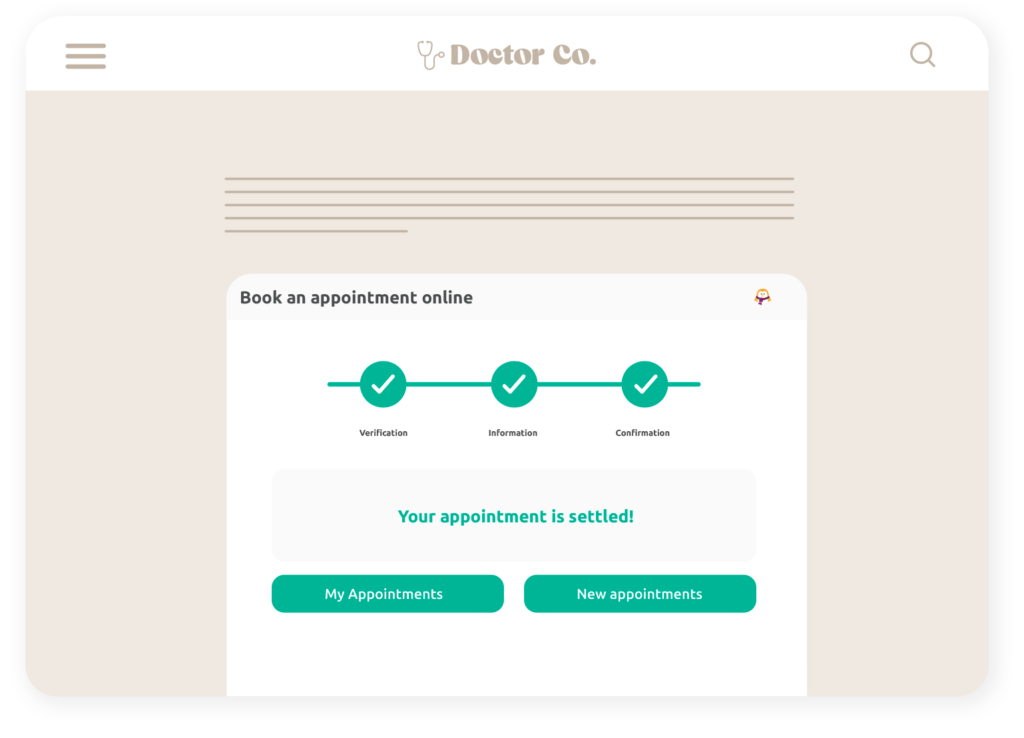
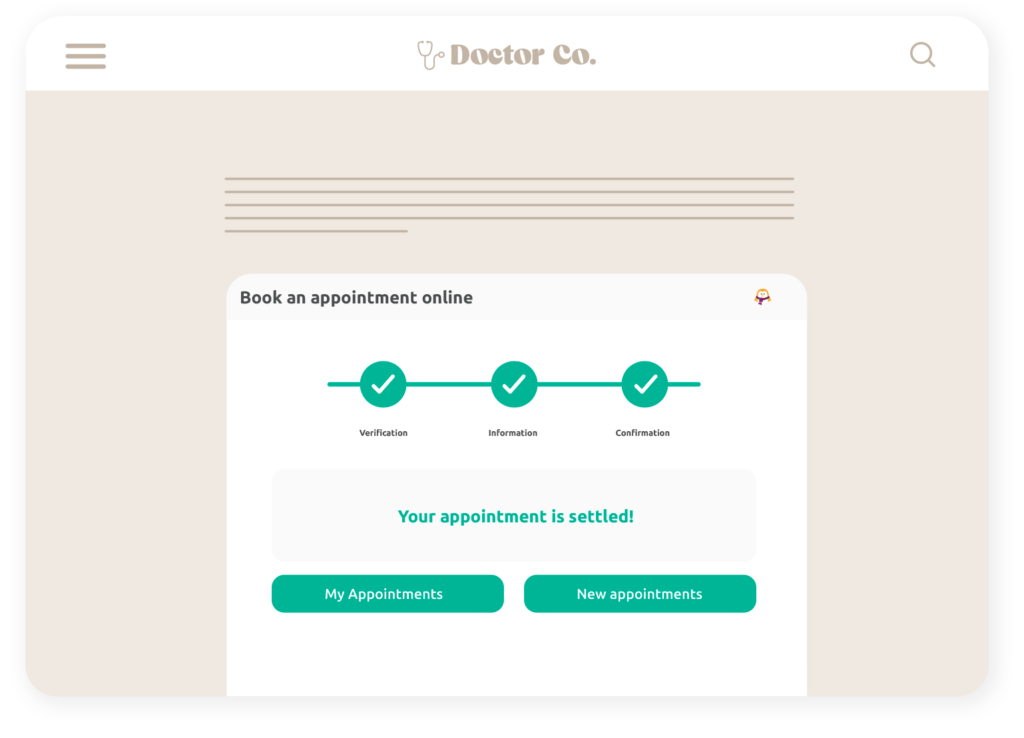
Simplifying the daily lives of healthcare professionals in Switzerland since 2017
13,000+
Healthcare professionals partners
2.6+ million
Patients registered on onedoc.ch
80+
Employees at your service
100%
Developed in Switzerland 🇨🇭


Can I track the performance of my OneDoc Pro booking widget?
- Yes. Performance tracking can be enabled for widgets integrated into websites built on WordPress, Wix, and other CMS platforms, as well as for individual widgets.
- The OneDoc widget is compatible with Google Analytics, Google Tag Manager, and fusedeck, allowing you to analyze which appointment types are most popular amongst your patients, for example.
- You also have the option to create multiple widgets based on what you want to track: specific appointment types, annual check-ups, or appointments made through your website.
Are health data secure when appointments are booked via OneDoc, including through your website?
- Yes, all health data is secure when booking appointments through OneDoc, including via the widget on your website.
- OneDoc is ISO 27001 and DPCO certified, guaranteeing compliance with the highest data protection standards.
- All the professionals available on OneDoc are verified and recognized, ensuring the highest level of trust.
- Your patients’ health data is encrypted from end to end. Just as all our users’ personal data is not, and never will be, for sale.

Your Most Frequently Asked Questions About the OneDoc Pro Online Appointment Booking Widget
About
Can I automate online appointment booking on my website with the OneDoc Pro widget?
Yes! The OneDoc widget allows you to offer online appointment booking directly from your website. Appointments made through the widget will automatically update in your OneDoc calendar and in your synchronized medical software.
What is a widget?
A widget is a graphical element or mini-application integrated into a user interface that displays information or allows interaction with the user. In the case of OneDoc, it’s an interface that enables your patients to book appointments online for the types of appointments you have chosen.
I already have a WordPress website. How do I integrate online appointment booking?
Simply create and configure your widget in a few clicks from your OneDoc account. Then, copy and paste the HTML code we provide into your WordPress site on the page where you want to offer online appointment booking.
I already have a Wix website. How do I integrate online appointment booking?
Just create and configure your widget in a few clicks from your OneDoc account. Then, copy and paste the HTML code we provide into the Wix interface on the page where you want to offer online appointment booking.
Can I integrate online appointment booking into my existing website?
Yes, you can create and configure your widget in a few clicks from your OneDoc account. Then, you just need to paste the HTML code we provide into your website.
How to create a website with online appointment booking?
With the OneDoc widget, you can offer online appointment booking directly on your website. Simply paste the HTML code of your widget onto your site.
How can I track the number of appointments booked on my website?
Our widget is compatible with Google Analytics, Google Tag Manager, and fusedeck. If you use these tools, you can track the number of appointments booked via the widget on your website by enabling the option in your settings.
Can I decline an appointment booked through the widget?
Yes, you have the option to accept or cancel appointments made by patients at your discretion.
Do I need to have a website to use the OneDocs widget?
No, the widget can also be used as a link that you can send to your patients. This link will direct them to book appointments for the types you have selected.
Installation and security
Is OneDoc Pro easy to install?
No installation is required, as our system is 100% online, ensuring you can access it from any device with an internet connection. Our team will handle the setup so that you can start using our solution, usually within 24 hours.
If you are using one of our software synchronizations, the installation time may vary.
Are my data secure with OneDoc, even if I add a widget to my site?
OneDoc is ISO 27001 and DPCO certified, and therefore meets the rigorous data protection standards set by these institutions. All our data is encrypted and stored in Switzerland. Discover our commitments to medical data security.
Pricing
What is the cost of the OneDoc widget?
The OneDoc widget is included in subscriptions that offer online appointment booking. For details and pricing, please contact us.
