
amétiq siMed
Connect amétiq siMed to OneDoc Pro and unlock its full potential
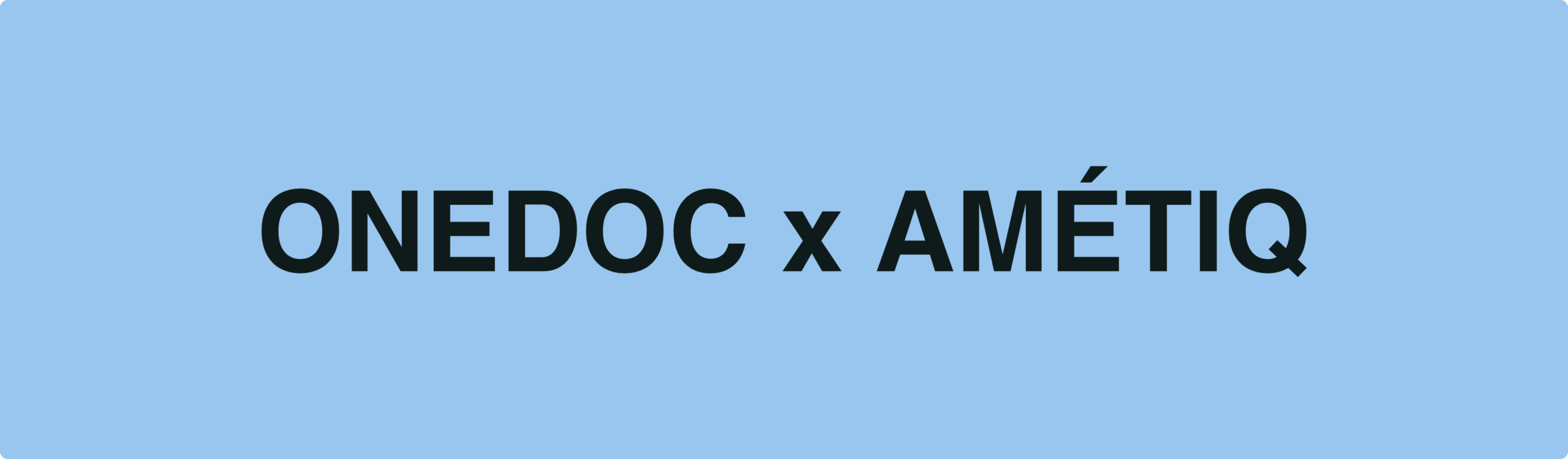
amétiq siMed and OneDoc integration overview
You don’t need to enter data twice or manually align appointments. Continue with your amétiq siMed workflows while benefiting from OneDoc Pro’s booking and communication tools in the background.
- Appointments booked online by patients via your OneDoc.ch profile or through the widget embedded in your website appear instantly and in real time in your amétiq siMed calendar.
- Patient information (name, email, mobile number, date of birth) is automatically added to your amétiq siMed schedule and synchronized with your patient records.
- Appointments made by your secretary in amétiq siMed automatically block the corresponding time slots on OneDoc Pro.
About
amétiq siMed is a Swiss medical practice management software developed by amétiq AG. Built on a modular, browser-based architecture, it supports functionalities such as electronic medical records, appointment scheduling, billing, and lab integration. Designed for flexibility and collaboration, siMed runs locally or in the cloud, making it suitable for solo practices or group networks. Its user-friendly interface and compliance with Swiss data protection standards help healthcare professionals streamline their daily operations.
Editor:
amétiq SA
Number of users:
+6500
Website:
amétiq siMed integrates with the following OneDoc Pro features:
The connector between OneDoc Pro and amétiq siMed is already installed at your colleagues’ practices.




Contact our team to learn more about the gateway between OneDoc Pro and Aeskulap.

Frequently asked questions about interoperability between amétiq siMed and OneDoc Pro
What does OneDoc Pro offer me in addition to amétiq siMed?
OneDoc Pro complète votre logiciel amétiq siMed en apportant des fonctionnalités centrées sur la gestion des rendez-vous, la relation patient et la visibilité en ligne.
Vous bénéficiez notamment de la prise de rendez-vous en ligne synchronisée à votre agenda amétiq siMed, d’une meilleure visibilité sur Google et les agents IA comme ChatGPT, d’un adressage patient simplifié et de la possibilité de proposer des consultations vidéo sécurisées.
Tandis qu’amétiq siMed prend en charge les aspects médicaux et administratifs internes du cabinet, OneDoc Pro optimise l’expérience patient et allège la gestion quotidienne, sans nécessiter de changement de logiciel médical.
How does the connector between amétiq siMed and OneDoc Pro work?
Le connecteur entre OneDoc Pro et amétiq siMed permet la synchronisation automatique et bidirectionnelle. Une fois activée, aucune action manuelle n’est nécessaire.
Lorsqu’un patient prend un rendez-vous en ligne via OneDoc, celui-ci est automatiquement enregistré dans amétiq siMed. De même, les rendez-vous ajoutés manuellement dans amétiq siMed bloquent les créneaux sur OneDoc, évitant les doubles réservations.
Is the connection between OneDoc Pro and amétiq siMed secure?
Yes, the connection between OneDoc Pro and amétiq siMed is secure. Only the data necessary for appointment synchronization (time slots, consultation reasons, and patient contact information) is exchanged between the two systems.
All exchanges are carried out using protocols that comply with current security standards. OneDoc hosts its data exclusively in Switzerland, in accordance with the New Federal Act on Data Protection (nFADP), and is ISO 27001 and DCPO certified. The connector installation is handled by the OneDoc team in coordination with amétiq SA, ensuring a reliable, stable, and regulation-compliant integration.
What if something needs to be adjusted in the synchronization?
La synchronisation entre OneDoc Pro et amétiq siMed est conçue pour être fiable au quotidien. If an occasional adjustment is needed — for example, after changing your availability settings — simply contact our support team.
We will perform the necessary checks to identify the cause of the issue and resolve it quickly. Si la situation concerne amétiq siMed, nous prendrons directement contact avec leur support technique pour assurer un suivi efficace. In all cases, you will be kept informed.
What do I need to do to set up the connector between amétiq siMed and OneDoc Pro?
You don’t need to do anything. Our team will contact amétiq SA, who will provide us with the necessary information to activate the connector between amétiq siMed and OneDoc Pro.
