Google Business Profile
Google Business Profile: your ally for online visibility
Published on 20/02/2024

Google Business Profile (formerly Google My Business) is a free listing service for all professionals, especially healthcare professionals. Google Business Profile allows you to highlight your profile and website in Google Search and on Google Maps.
When people search for your name or the name of your organisation, your Google Business Profile listing will appear at the top of the search results.
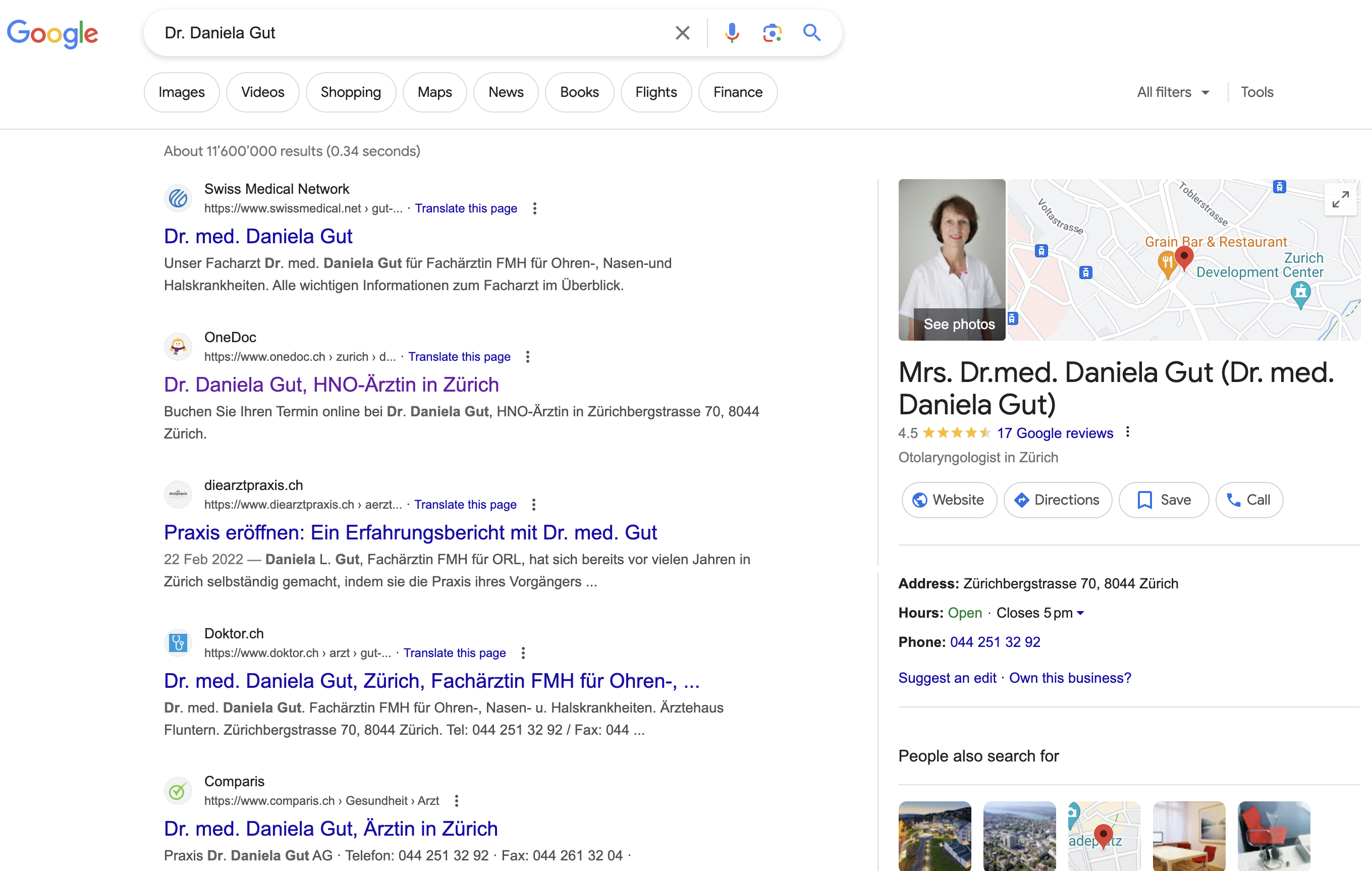
What is the use of a Google company profile?
A Google company profile allows users to quickly find the information they are looking for without having to click through numerous links. The profile refers in particular to:
- Speciality and location of the practice. Example: “General practitioner in Geneva”, “Eye clinic in Lausanne”.
- Full address of the practice
- Telephone number
- Regular working hours
- Link to an online platform for making appointments, such as OneDoc
- A profile picture
- Photos of the practice
- A link to your website
- Opinions from patients who want to share their experiences
How does it work?
First, do a quick search for your name in Google. What do you see?
- I have access to a Google company profile with my name. In this case, please check that all information is correct and complete and update it accordingly.
- I do not have access to a Google business profile with my name. This happens when someone creates an entry about your company without your explicit consent.
- There is no profile under my name. If no Google business listing appears in your search, you can follow our guide to create one.
How to optimise your Google company profile
A complete index card enables patients to quickly find all the necessary information about their specialist in one overview.
1. Complete your profile and check your details
The Google business listing is the first thing patients see when they search for the name of a specialist or centre on the internet. It is therefore essential to create such a listing. However, your page must also be up-to-date and complete so that patients can find your contact information as easily as possible. Therefore, pay attention to the following:
- A complete address
- Updated contact details
- Correctly entered office hours
2. Add images
According to a study by Google, entries that contain images have 42% more clicks and their websites are visited 35% more often. The quality of the images also plays a decisive role: they should be sharp, colourful and bright. Such photos have a calming effect on patients.
You can use two types of images:
- A single profile photo. If possible, it should be of good quality and taken in a professional environment;
- Pictures of the practice. It is advisable to post pictures of the outside and inside of the building (reception, waiting room, treatment room, etc.).
3. Respond to opinions left by patients
Think about your “e-reputation” and take note of the opinions and comments that your patients leave about you online. Whether they are positive or negative, always take the time to respond to them constructively.
Google Business Profile: Your digital window to the world
A Google business listing is one way to monitor your visibility on the Internet. It is also a good way to make it easier for patients to find healthcare professionals and practices. The listing also allows you to collate all the information about you in one place.
Do you still have questions about online appointments, SEO optimisation or the Google company profile? Then get in touch with us!

